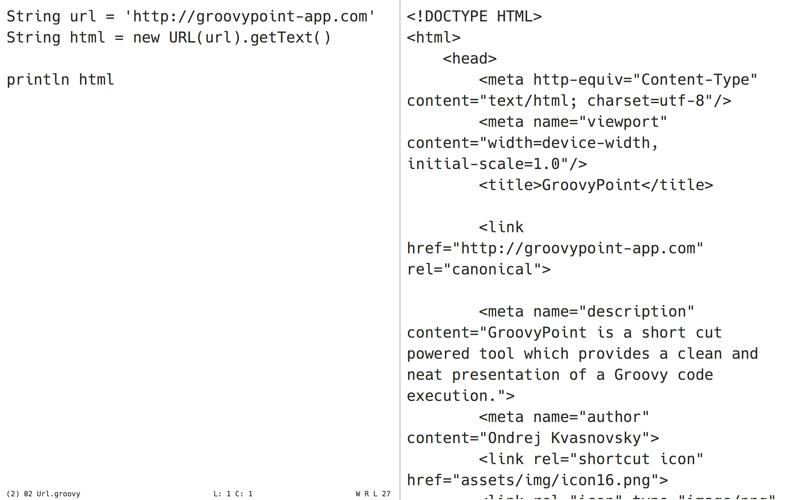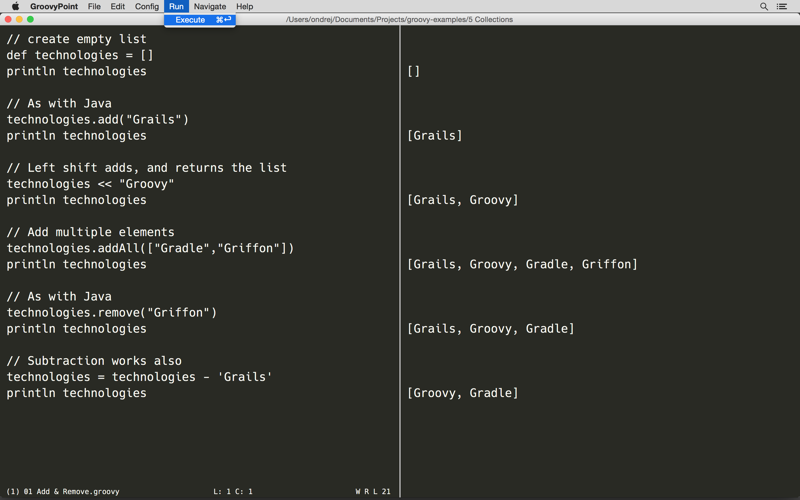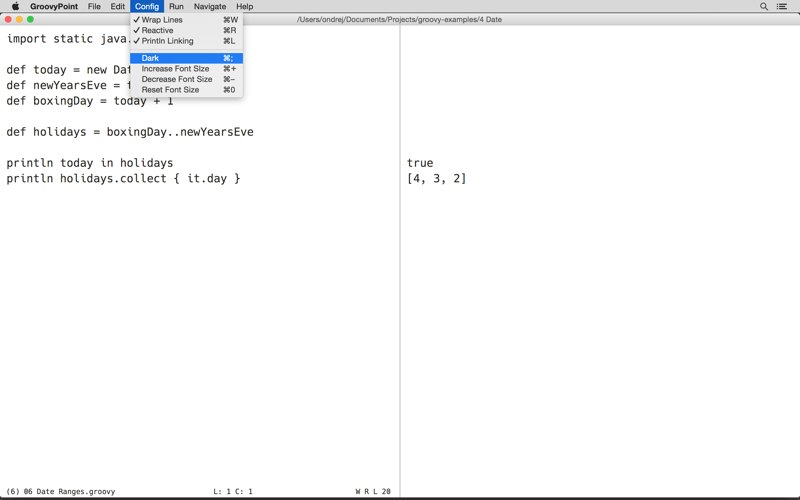
GroovyPoint makes it simple to run Groovy code on your Mac. With GroovyPoint you can easily execute your Groovy examples and educate others or yourself.
GroovyPoint is short cut powered tool in order to deliver clean and neat presentation of Groovy code execution.
GroovyPoint enables you to:
- Develop Groovy scripts and store them on your Mac
- Link println with output so you can easily track what has been printed by a specific line of your code
There are other little things that are going to make presentation of Groovy code easier:
- Increase or decrease font size seamlessly during presentation
- Choose between dark or light mode
- Quickly navigate between Groovy files
Note: In order to work with files, you need to place the files into working directory that you open using the app. Otherwise, Apple security will not allow you to access other files on your disk.
How it works:
1. Create a directory on your folder and store scripts
2. Open that directory or a file. You can navigate between the files inside a folder using short cuts.
Shortcuts:
- Create new file: Cmd+N
- Open a file: Cmd+O
- Open all files in a folder: Cmd+Shift+O
- Save currently opened file: Cmd+S
- Save currently opened file with other name: Cmd+Shift+S
- Undo changes: Cmd+Z
- Redo changes: Cmd+Shift+Z
- Remove a line: Cmd+D
- Turn on/off line wrapping: Cmd+W
- Turn on/off reactive mode: Cmd+R
- Turn on/off println linking: Cmd+L
- Switch between dark and light mode: Cmd+;
- Increase font size: Cmd++
- Decrease font size: Cmd+-
- Reset font size to default: Cmd+0
- Execute code: Cmd+Enter
- Navigate to file a previous file in a folder: Cmd+[
- Navigate to file a next file in a folder: Cmd+]
Groovy version: 2.4.5